Collect feedback with our free survey maker
Create, distribute and analyse surveys with our free online tool in minutes. Choose from our 50+ online survey templates or start from scratch.
- Unlimited access to our free online survey tool
- No credit card required
- No account expiration
- 50+ survey templates designed by industry experts
- 500 responses
- 8 question types
- Online reporting
- Summary reports and filtering
Trusted by over 18,000 brands and 99 of the top 100 business schools
Free surveys suitable for every situation
Whether you want to talk to your employees, hear from customers, or uncover insights about your brand and product, our experts have done the hard work for you. Just sign up, choose from our free, pre-built surveys, or start from scratch.
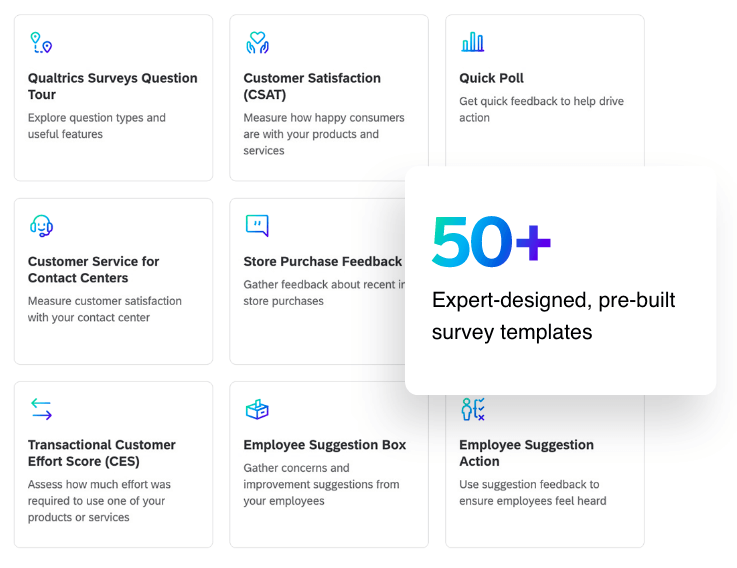
Get the most out of our free survey tool
Surveys aren't just a tool to ask a list of questions. They're a valuable channel to collect feedback, understand how your audience feels and what they want, and drive actions based on what you've learned.
There are multiple reasons for using a survey to collect feedback. In fact, we've identified over 50 commonly used surveys, which is why we've created a free survey tool that provides expert-designed, pre-built survey templates for the most common use cases – ready to be deployed at the click of a button.
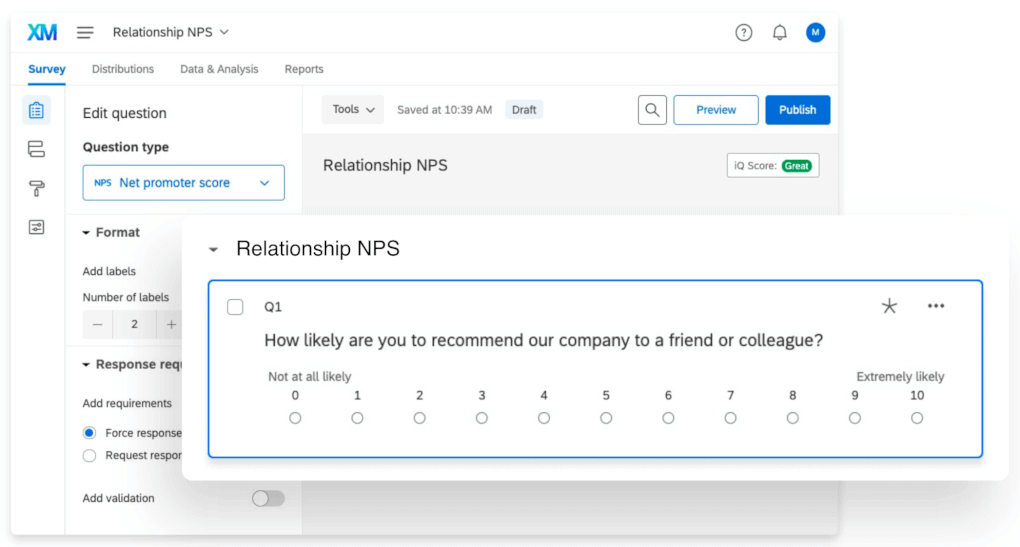
Designed by survey experts.
Used by millions.
Our expert-designed survey templates are available for customer, employee, brand, product, and market research professionals of all levels. So whether you're just starting out or a seasoned professional, you can create a survey that meets your needs
Qualtrics Surveys
Get answers fast with pre-built survey templates and reports
Survey Essentials
- 3 active surveys
- 8 question types
- 500 responses/survey
- 30 questions per survey
Survey Logic
- Piped text
- Choice randomisation
- Skip, Display, and Branch Logic
- Survey flow editor
Expert Methodology
- 50+ survey templates
- ExpertReview: methodology and question quality
Customisation & Branding
- 1 survey language
- 4 preset survey themes
Collaboration
- Survey Collaboration
- Question library
Distributions
- Contact Management
- Web (anonymous link)
- Social media
- QR Code
Analysis

No advanced analysis
Reporting
- Results reports
- Advanced reports - build your own reports
- Filters
- Data exports (CSV, TSV, Excel, XML, SPSS, and more)
Security and Admin

No advanced admin controls
DesignXM
Run specialist market research projects and access advanced analytics
Survey Essentials
- Unlimited active surveys
- 22 question types (static, standard, specialty, advanced)
- 1000 responses/user*
- Unlimited questions per survey
Survey Logic
- Piped Text
- Question Randomisation
- Skip, Display, and Branch Logic
- Survey flow editor
Expert Methodology
- 50+ survey templates
- ExpertReview: methodology, question quality, compliance, and response quality
- 19 XM Solutions, including Conjoint** and MaxDiff** (select languages)
- Custom XM Solutions (authoring)
Customisation & Branding
- 75+ survey languages
- 4 preset survey themes
- Look & Feel options - create unlimited custom themes **
- Branded themes
Collaboration
- Survey Collaboration
- Question library
- Address book
- Project approval workflow
Distributions
- XM Directory
- Web (anonymous link)
- Social media
- QR Code
- Mobile (SMS)**
- Vanity URL
- Offline
Analysis
- Text iQ - instantly analyse text responses
- Crosstabs - perform multivariate analysis on two or more variables at a time like pivot tables
- Stats iQ - identify hidden trends and produce predictive models
- Response weighting - change the weights of variable fields for improved data
Reporting
- Results reports
- Advanced reports - build your own reports
- Filters
- Dashboards**
- Screen Outs - flag or exclude low-quality responses
- Data exports (CSV, TSV, Excel, XML, SPSS, and more)
Security and Admin
- Advanced admin and security** including:
- Data isolation
- Sensitive data policy and exceptions
- Multi-factor authentication
- Session management
- Single Sign-On (SSO)
- Admin reports
- Usage tracking
- Options to add additional responses are available
- Not included in the trial, click here to request a demo to see these features in action
Templates for our free survey maker
Below you'll find a selection of expert-designed survey and questionnaire templates. Suitable for every situation, you can access your free survey at the click of a button, adapt as needed, or deploy as designed with minimal fuss.
Create a SurveyCustomer satisfaction (CSAT) survey
The customer satisfaction (CSAT) survey is invaluable to understand how people feel about their experience with you. This template keeps it simple, but ensures you're getting the right data to make important decisions that improve loyalty and retention.
Net Promoter Score (NPS) survey
The NPS survey is a valuable part of any relationship management program. Take the right steps to improve loyalty by getting a gauge on how likely your customers are to recommend you, or not.
Event signup, planning and feedback
How did your most recent event go? How do you know? With our free event survey, organisers can easily manage the signup, planning and post-event feedback so you can constantly improve.
Store & online purchase feedback
Improve every customer experience, whether in-store or online, by collecting in-the-moment feedback across any channel with this survey.
Product satisfaction
Find out how users feel about your product, why they use it, and what their goals are – so you can better meet their needs.
Early access feedback
The key to any good product is constant iteration. Early access feedback is an important component of that process.
New product idea
You have a new product idea, but how well does it really solve the needs of your audience? Ask them – so you know what steps to take next.
Pricing study
When launching a product, leave nothing to chance. Especially the price. Understand the expectations of your audience through our free survey, so you can price it right.
Product naming & package testing
There's only one way to have confidence in your product name and packaging – by testing it out with your audience. Hear their thoughts and act accordingly.
Employee satisfaction survey
Create a positive employee experience and thriving work environment with this survey.
Employee engagement
Drive revenue, productivity, and workforce creativity by better understanding what you can do to improve their experience.
New hire onboarding
Get the employee experience right from day 1. Understand the needs of your employees so they are empowered to succeed.
Candidate experience survey feedback
Interviewing a candidate is a two-way process. Make sure you're giving every candidate the best chance of success with this survey.
Manager feedback
Your manager is a valuable asset to your career progression and day to day success. Help them, help you with a manager feedback survey.
IT help desk
With remote work more common than ever, the IT help desk is a vital part of the employee experience. Give your people the tools to highlight flaws in the process, or communicate their appreciation for saving the day.
Brand awareness and performance
Understand what people think of your brand, analyse your performance and track your progress.
Creative & A/B testing
Collect customer feedback using creative testing and optimise performance so you can go to market with confidence.
Demographic poll
Learn more about your audience so you can understand what influences their behaviours, interests and opinions.
Faculty satisfaction
Make sure every faculty member is providing a satisfactory experience. Understand what works well, target areas of improvement, and make an action plan to rectify them.
Informed consent form
Make administrative processes easier by quickly collecting student consent with this survey.
Student recruitment
Understand the difference between a student choosing you, or not – so you know what areas you need to improve.
Student satisfaction
Hear what students think and understand how they feel about every aspect of their experience with this survey.
Tips to remember before launching your survey
Not everyone is a survey expert, it's why we did the hard work for you and created over 50 templates to choose from. But if you do need to tweak it for whatever reason or start from scratch, here are a few tips to keep in mind.
Start with why
What do you hope to achieve with your survey? Asking this will confirm if you're using the correct template and asking the right questions to the right audience.
Make it easy, attractive and simple
Three well established behavioral approaches will ensure you maximise your responses and collect relevant data. This includes making sure you use the right question types too. Our free survey maker has multiple question options so you shouldn't feel stuck to one.
Avoid bias in your survey
When launching your survey, make sure you don't provide too much information or disclose what you want the study to show.
Keep it timely
It's important to avoid survey respondent fatigue or failure to complete, so make sure your survey isn't unnecessarily long. Some surveys will need to be longer than others so review the length on a case-by-case basis.
Pre-test your survey
Before launching your survey, make sure it runs smoothly, questions are easy to understand and design details like mobile-optimisation work as intended.
Distribute your survey
Once you've acted on feedback from the testing stage, you can confidently launch your survey across multiple channels and watch the responses pour in.
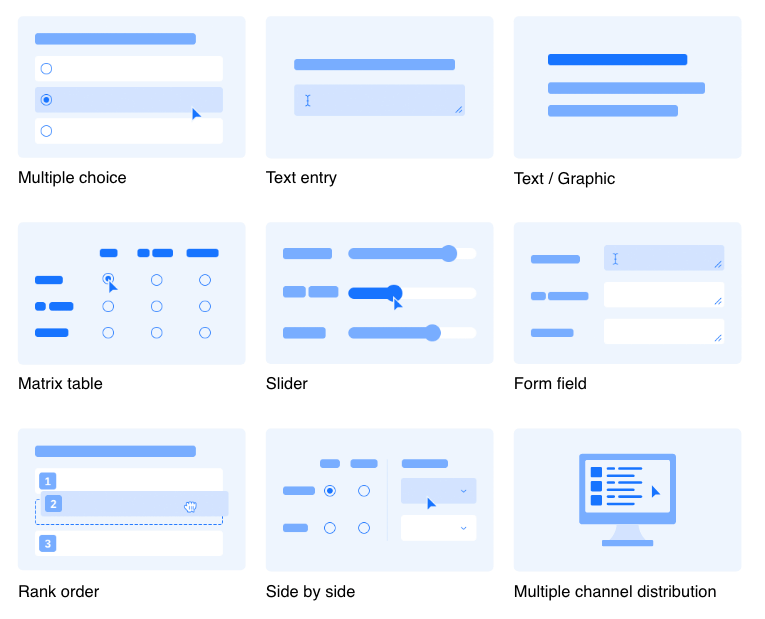
Powerful + personal
Choose up to 8 question types and 30 questions per survey so you can ask the right questions, in the right format, at the right time. Distribute through multiple channels including email and online, to meet respondents where they are.
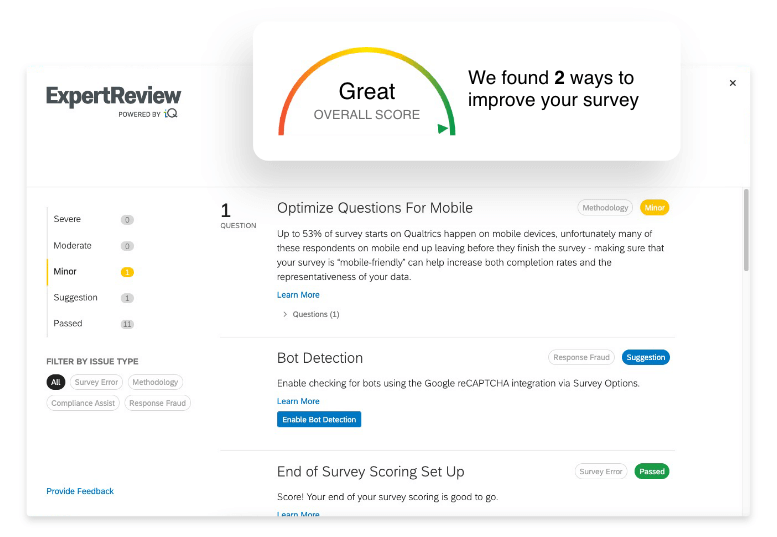
Easy to use
Not a survey methodologist? No worries — choose from our pre-built templates and get recommendations as you build your survey with ExpertReview, your built-in survey expert that makes sure you ask the right questions every time.
FAQs
Yes, completely free. There are no hidden charges and no credit card required. If you wish to upgrade to a more substantial package, either purchase directly in the product or speak to a member of our team who will be happy to help.
No, there is not an expiry on your free survey account. You're free to use your survey tool whenever you need.
You can build a wide range of surveys to find customer, employee, brand, product, and marketing research insights. You can also build surveys to collect event signups or planning information, event feedback, faculty & student satisfaction, informed consent, or a variety of other purposes. Use Qualtrics' 50+ pre-built templates to get started, or start from scratch.
There is a limit of 500 responses per survey for your free account.
While you may only have three active survey at any given time, there is no limit on the number of surveys you can create. You can return to Qualtrics Surveys and create new surveys whenever you need.
Yes, if you would prefer to create your own content instead of relying on one of Qualtrics' 50+ pre-built templates, you can build your own survey from the ground up, using 8 different question types.
Yes, you will get recommendations as you build your survey with ExpertReview, your built-in survey expert that makes sure you ask the right questions every time.
Yes, with Qualtrics Surveys you can distribute through multiple channels including email and online, to meet respondents where they are.
Of course! Every account has access to reporting features meaning you can understand your results and share them with the right people.
If you are interested in exploring all that Qualtrics has to offer, you can opt into a 30-day trial of DesignXM, which will give you access to XM Solutions, advanced analytics like Text iQ, Stats iQ, and more.