Written by: Adam Bunker
Fact Checked by: Shivani Parikh
In an era of unprecedented customer choice, it’s never been more important to prioritize and upgrade every element of the customer experience – including good old-fashioned customer support. But there’s a problem: that mission tends to rub up against another perennial business mission: reducing call center costs.
How do you boost your customer service quality while also driving down the call center expenses tied to every customer interaction? The answer, as with most customer experience dilemmas, relies on deploying technology that can help human agents do their job in a more streamlined way.
To explore how, let’s start by looking at the issues call center teams face around cost and quality – and then we’ll look at some of the ways call centers can mitigate these issues with today’s best software solution.
Free eBook: Making the business case for contact center transformation
What are the typical costs contact centers have to consider?
Every call center has a bunch of associated costs – just like any other part of the business. These costs usually fall into one of two categories: operational expenditures, and capital expenditures – often shortened to OpEx and CapEx:
In terms of call center costs, CapEx costs will be the physical, practical infrastructure, like phones, chairs, computers, and office space. OpEx costs will usually revolve around people’s salaries and the ongoing cost of any software needed to run the call center.
That much is true for any department, but what sets call centers apart is that they offer a pretty direct representation of that classic business expression: ‘Time is money’.
In fact, the best way to think about all these CapEx and OpEx costs is to consider how they relate to the speed and efficiency with which you can handle the volume of customer queries you receive.
Optimizing that means fine-tuning a number of variables:
- How many agents do you need?
- How long should each call last?
- What percentage of customers could solve their issues via self-service options?
- Is it better to have more people manning phones live chat?
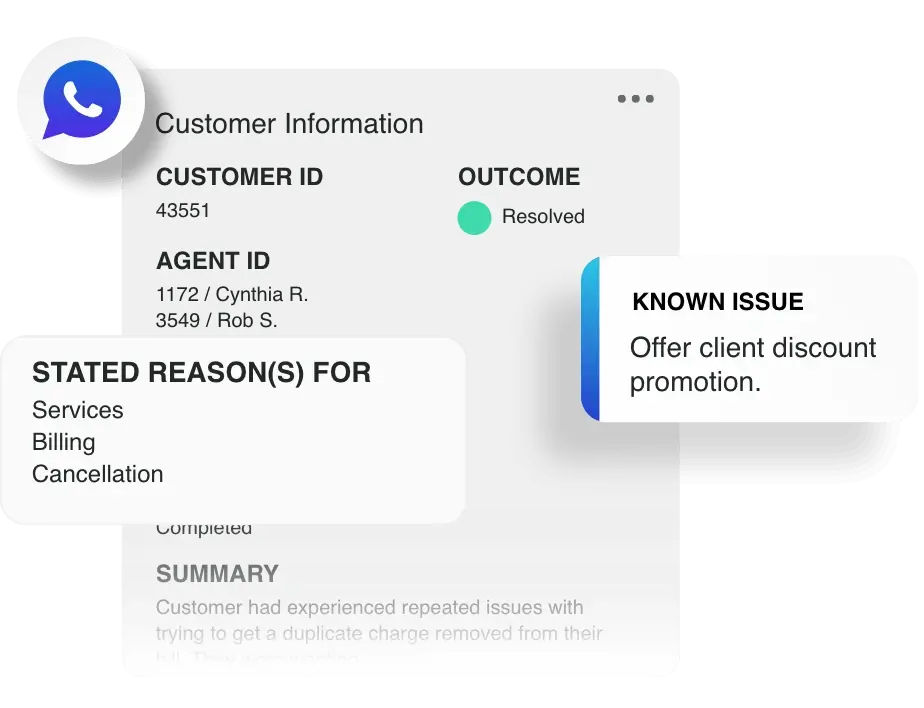
Again: time is money here – and in more ways than one. For every call that lasts longer than it should or every time a customer needs to speak to an agent more than once, there’s another customer who might be left waiting long enough that you’ll lose their business going forward.
That’s why one of the most important metrics that call centers track is cost per call; having a high cost per call is usually indicative of a call center that delivers low customer satisfaction.
What is the average cost per call in a contact center?
The good news is that cost per call is a fairly standardized calculation to make. The formula just involves dividing your spending across capital and operational expenditures by the number of calls you achieve success within a given period.
Here it is as a written formula:
Where things get tricky is in pinning down what a great cost-per-call figure looks like. That’s because every industry and business type will have inherently different ideas on what success looks like in terms of price.
Many sources, including this research from F. Curtis Barry & Company, cite an average cost per call of $3-6, while others put that figure nearer to $7.
That variance is simply down to different sectors and customers having different needs. A company that sells a niche but quite complex software solution, for example, may have a small volume of quite lengthy support calls. On the other hand, a mass-market sports shoe retailer may have a much higher number of calls, but each one might have a shorter resolution time.
What’s key is to keep an eye on cost per call as a key indicator of overall call center health – and work to reduce it over a given length of time without sacrificing quality.
How can call centers reduce costs?
As we’ve established, a lot of different factors go into determining an overall call center cost. That complexity does come with its upsides though: for one thing, it means there’s a range of opportunities for reducing costs while still delivering top-notch customer support.
Here are a few ways you can optimize expenses and increase customer service quality at the same time…
Empower your agents
Call center costs are hugely affected by the ability of your agents to do their best work and solve customer issues promptly. To that end, one of the simplest ways to reduce costs is to utilize call center software that supplements that human element. Having the right software on board can help in a couple of powerful ways:
- Customer context and agent prompts
Call center management software can help you connect the dots when it comes to customer history. In an instant, it can summarize previous interactions you’ve had with any given customer and provide agents with that context, so that customers don’t have to repeat themselves.
Beyond that, though, listening and natural language processing abilities can also help today’s top CX software understand how a call is going, and provide agents with real-time prompts that help them offer relevant support or even personalized offers – nudging the call towards a positive outcome. Positive outcomes, after all, mean less chance of a customer having to call again, which helps boost customer satisfaction and lower your total cost per call.
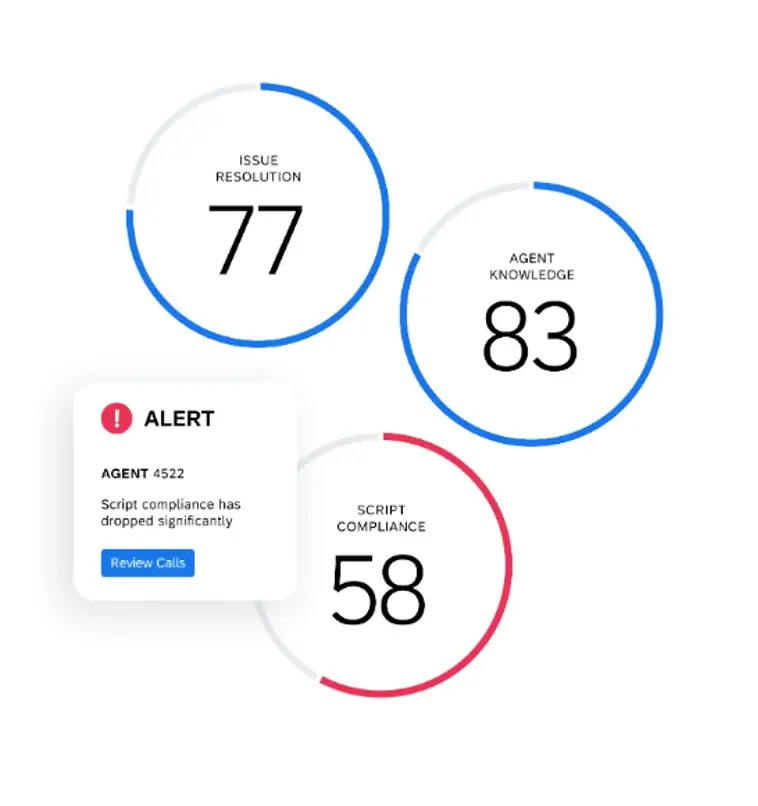
- Intelligent agent coaching
AI-imbued call center software can help managers stop having to sample calls for quality purposes manually and start monitoring and scoring all calls equally for outcomes, empathy, and script compliance. Modern call center software can highlight coaching opportunities in real-time, providing a much clearer picture of where weaknesses lie as well as a clear route to improvement.
Customer self-service options
It’s wise to think of the call center as one part of your overall contact center, where customers can get in touch using a multitude of touchpoints and mediums. Increasingly, there’s an appetite among customers to self-serve on issues that aren’t urgent, where they can dip in and out of a support channel at times to suit them.
In practical terms, that might mean investing in an AI-powered chatbot that can alleviate some of the workload from your human call center agents. It might mean having an up-to-date knowledge base online with articles and resources that customers can use. Or it could be a repository of tutorial videos on YouTube. Whatever the case, the more options you can provide for your customers to fix their own issues before having to pick up the phone, the lower your operational costs will become as a result.
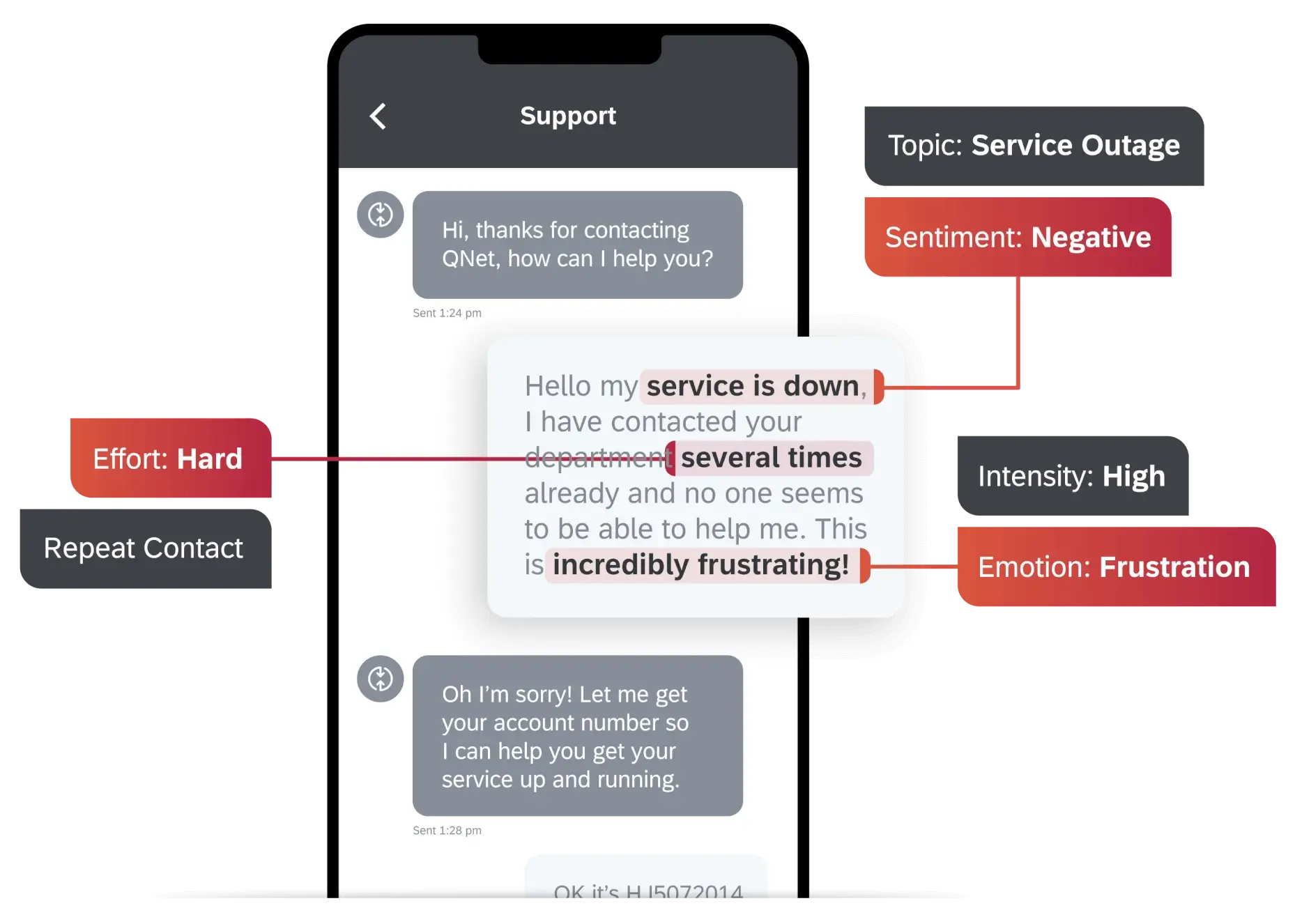
Artificial intelligence
We’ve mentioned that call center software powered by AI can have a positive effect on things like script compliance and the support demonstrated by human agents, but AI’s true powers in customer service run much deeper.
When thinking about running an omnichannel approach to customer interactions, text becomes an important part of the CX roster. After all, customers may only choose to make a call if they first fail to get an issue fixed via email, live chat, or text. AI then, specifically natural language processing, can be a powerful tool for helping businesses understand what their customers are saying.
Natural language processing models are able to read every single interaction and parse them for, effort, intent, and emotion – and contact center software can use that information to help fill in the blanks, flag high-priority cases, and ensure that call center agents have everything they need to ensure first call resolution.
Automation
Call center agents have traditionally spent a lot of time on post-call work. It’s a necessary evil, but it can hugely increase cost per call. The right tools, however, can help people reduce the time it takes to fill out post-call information by automating a lot of the process – including auto-generating call summaries and transcripts.
Automation can also help streamline next steps by handling things like follow-up emails, scheduling, and first responses – the tasks that humans don’t necessarily need to spend their time doing; they want to focus more on handling important calls.
Quick case study: LogMeIn

Having negotiated several key acquisitions since its inception in 2003, LogMeIn found itself in need of a more consolidated approach to customer experience management, including a way to integrate call data with survey feedback. As such, LogMeIn opted for Qualtrics’ omnichannel listening and analytics solution to add intelligence and automation to its customer support at scale.
Qualtrics™ can transcribe and analyze customer interactions across touchpoints to identify effort drivers, determine the reason for calls, and find possible causes of churn. For LogMeIn, this has provided a much more comprehensive, objective determination of call reason – and allows the organization to understand additional factors such as customer sentiment, effort, and emotion.
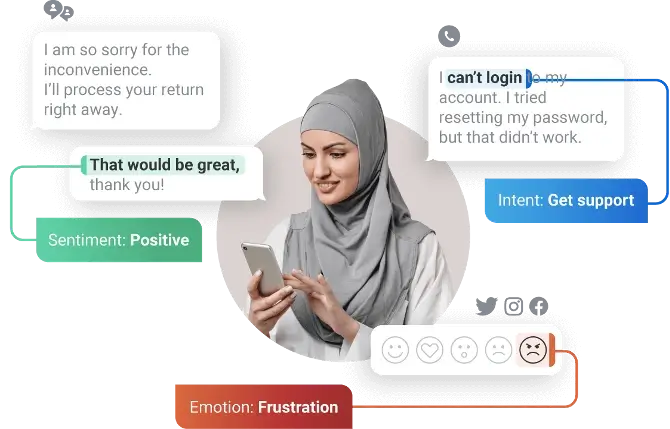
A specific example is LogMeln’s GoToWebinar platform, which hosts about three million webinars every year and assists more than 66 million attendees. Qualtrics identified ‘registration’ as the main call driver related to GoToWebinar, and provided granular insight into which aspects of registration were problematic – drilling down into specific components like the registration form, registration report, and confirmation link – to pinpoint the root cause of common issues.
Similarly, when Qualtrics was used to conduct structured call listening, it detected repeated customer frustration in instances where the customer did not have key account information readily accessible at the start of each call. From this, the team learned that a key online support article didn’t specify that customers needed to have this critical number readily available.
Revising that article led to a 50 percent reduction in customers who mentioned not having their account number and an eight-point increase in win-backs.
Free eBook: Making the business case for contact center transformation